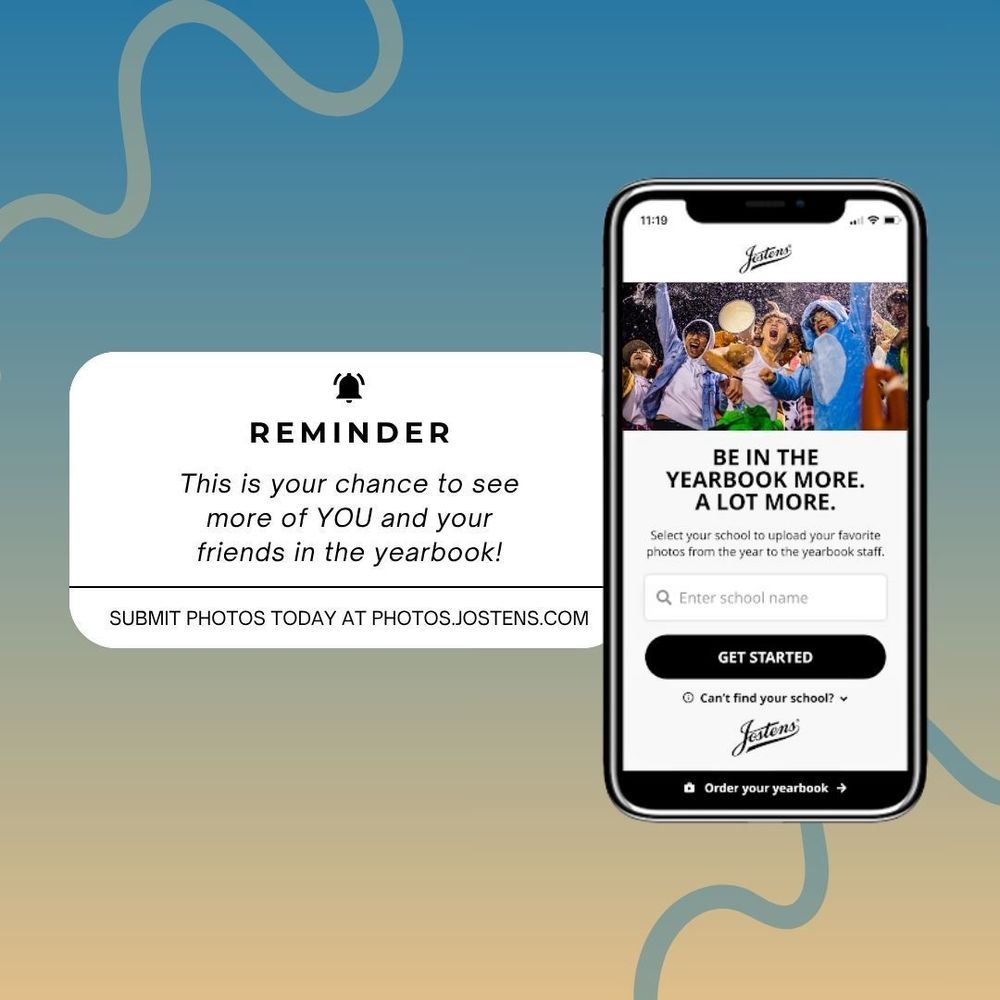Help capture the memories that matter most — teachers, staff, students, and families can now easily share photos to be featured in this year’s school yearbook! 🎞️
Photo Share makes it easy for you to conveniently share yearbook content with the yearbook staff to review for inclusion in the yearbook. Share photos, tag people, add topics, write captions, and add quotes and activities to student portrait photos. 🖼️
Why will you love Photo Share? 🤳
Share favorite memories from the year. A new mobile-friendly photo sharing experience makes it easier than ever before to share yearbook content
From your phone to the yearbook staff. Scan a QR code to upload photos from any device to instantly share with the staff for review and inclusion in the yearbook.
Supercharged photo tagging with ⚡Fast Tag. Save time and tag multiple photos with the same people and topics all at once, so you know who’s in them and what they’re about.
Tell the story of your photos. Write captions for photos from school events, clubs or sports, and add quotes and activities to student portraits.
Getting started
There are two easy ways to get to your school’s Photo Share site:
Go to photos.jostens.com and enter your school name, then select it from the suggestions.
Or scan the QR code, below, to go directly to your school’s Photo Share website and skip the school look up.

The yearbook staff looks forward to seeing photo memories that you have taken throughout the year!